Testing embedding an image into a post here:
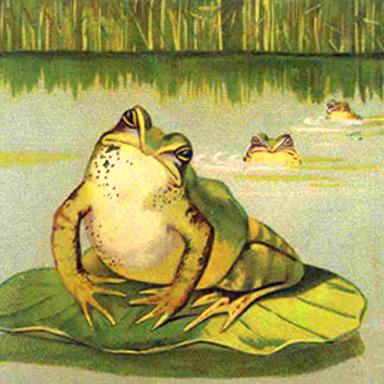
--
Site Owner
Those irritated by grain of sand best avoid beach.
-Strumelia proverb c.1990
updated by @strumelia: 01/19/19 08:12:57AM
Testing embedding an image into a post here:
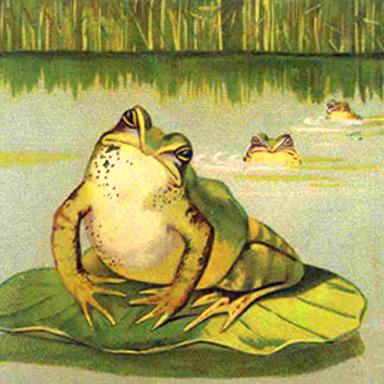
Testing adding an image attachment to a post here:
There are TWO ways to add an image to your discussion post. In both cases, the image must first reside on your computer or device and you'll be pointing to it. You can't insert an image that is just sitting on the internet somewhere.
1) Attach the image or file to your post: When typing your post, use the "Attach Files" button underneath the text editor box where you are typing your post. Browse to the image on your computer that you want to attach to your post. This will insert a small thumbnail of the picture into your post.
Note: When you see the thumbnail and text link for an attached image, it's when folks have used that "Attach file" button easily seen at bottom of text editor window. Click right on the thumbnail pic itself to open it right there to SEE it full size. OR... Clicking on the text link will simply DOWNLOAD it to your computer.
or
2)Embed the image into your post. That will create a larger picture right within your discussion post.
To do that, when you are typing your post you click on the little icon button that looks like a film strip ("embed local media")- that icon is to the left of the Smiley button in the text editor window. Once in that window, select the SIZE you want the image to be in the left side dropdown menu...XL or XXL usually works well. Then you click the "Select an image to upload and insert" button to the right. When you click that 'Select' button, it'll take you to where you can browse to the image on your computer that you want to embed in the post. An embedded picture will not need to be clicked on to see it, it'll already be showing in the post, at the size you've selected.